Meal Planning Made Easy
Planning your meals has never been easier—or more fun! With ChillWiz’s intuitive Meal Planner, you’ll save time, reduce food waste, and enjoy healthier, tastier dishes every day. Follow the simple steps below to get started and make meal prep a breeze.
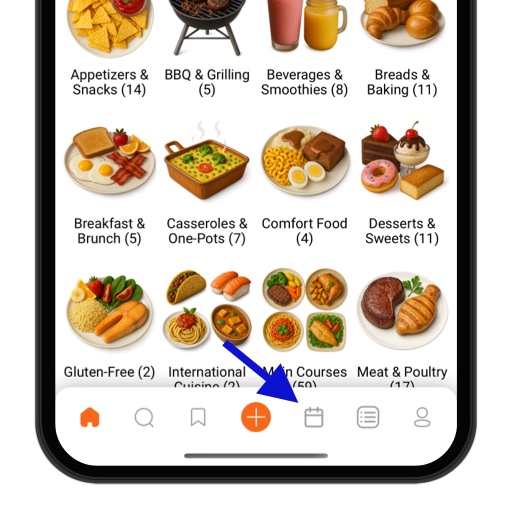
Open the Meal Planner
Tap the Meal Planner icon in the bottom app bar to access your personalized meal calendar.
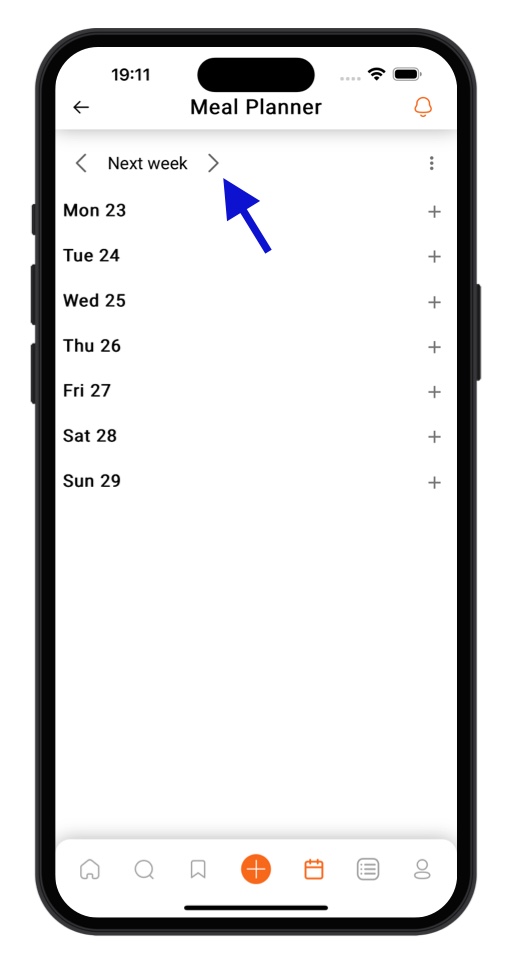
Navigate Weeks
Swipe left or right on the weekly view to move between weeks. Once you’ve found the desired date, tap the “+” icon beside it.
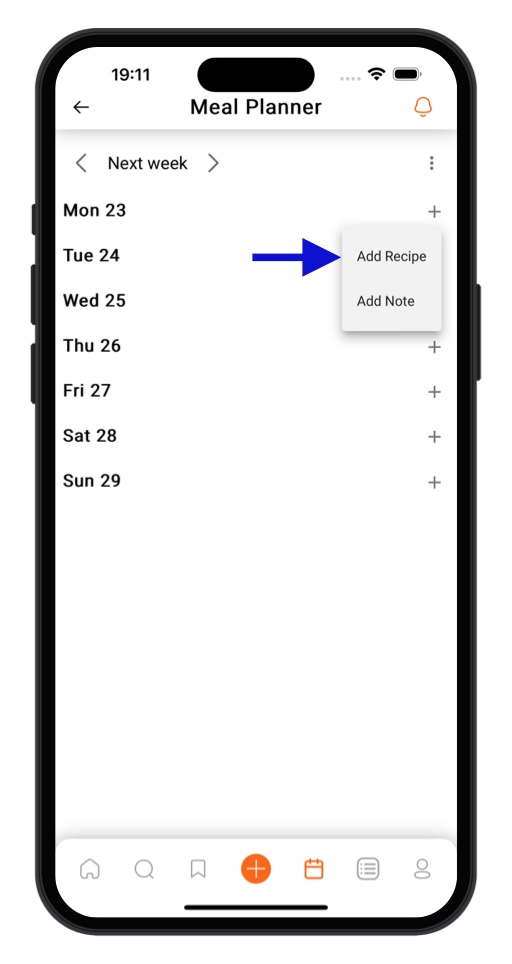
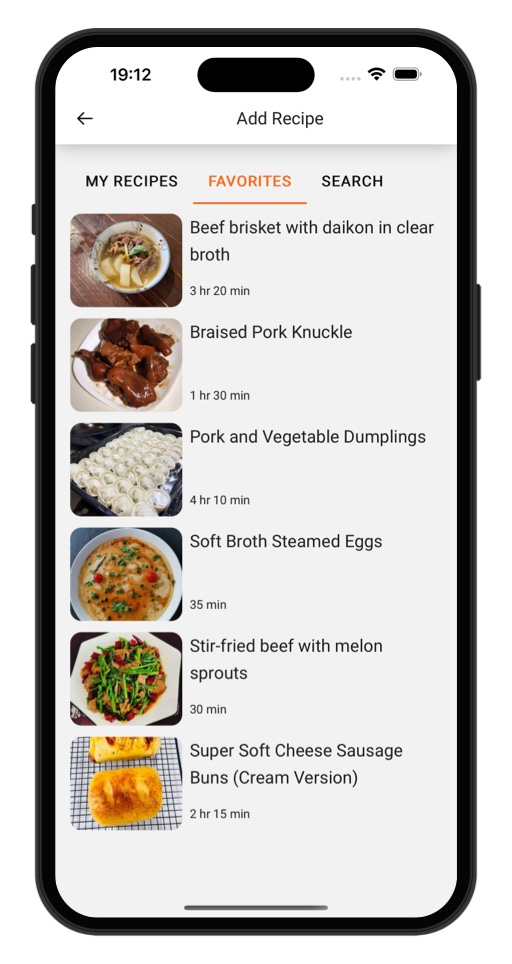
Add a Recipe
A menu will pop up—select Add Recipe to start building your meal.
Use Your Own Recipes – If you’ve previously saved recipes, tap “My Recipes” to browse and add them directly.
Pick from Favorites – Prefer something you love? Tap “Favorites” to quickly choose from recipes you’ve marked as favorite.
Search Recipes – Tap Search, then enter keywords or ingredients to discover new recipes that fit your taste and dietary needs.
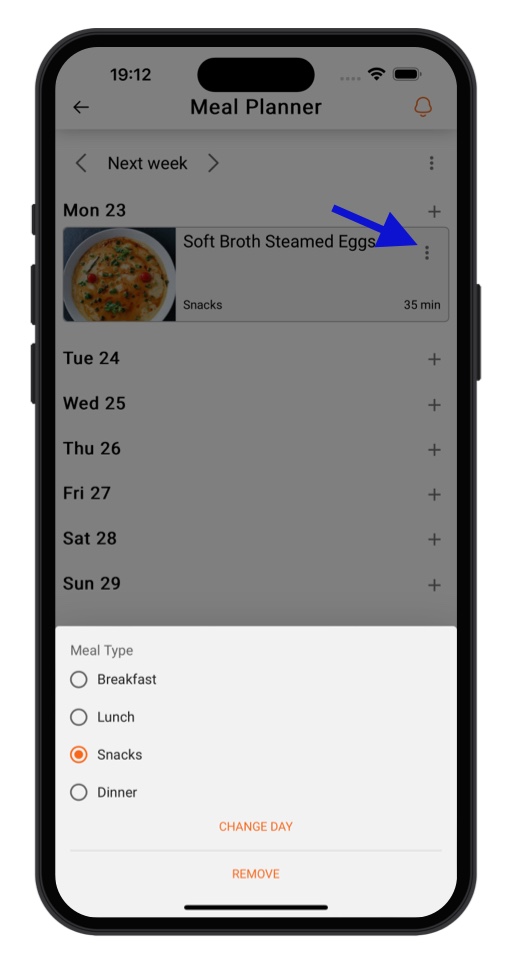
Select and Edit
Once you find a recipe, tap it and then hit the More button (•••) to see additional options.
Change the meal type—breakfast, lunch, dinner, or snack—by selecting Breakfast (or your desired category).
Start planning today and enjoy the peace of mind that comes with knowing exactly what—and when—you’ll eat. Happy meal planning!
