Record Your Recipes
ChillWiz—your personal recipe keeper is here to help you record your culinary creations! Capturing your culinary creations is easier (and more fun) than ever. Just follow these simple steps to record your favorite dishes from start to finish:
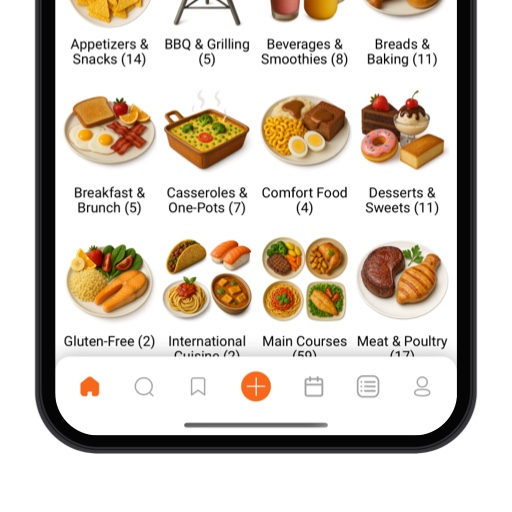
Tap the “+” ButtonAt the bottom of your screen, you’ll see a “+” icon in the toolbar. Tap it to start a new recipe.
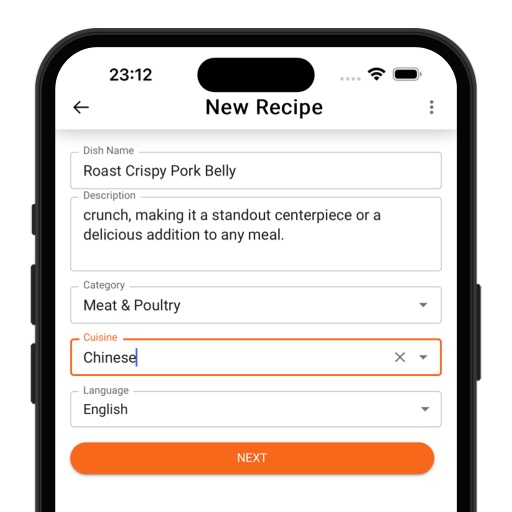
Name Your Dish – Give your recipe a clear, catchy title.Add a short description—what makes this dish special?Choose the right category (e.g., “Dessert,” “Vegan,” “Quick Meals”) so others can find it. Hit “Next”Once you’ve filled in the basics
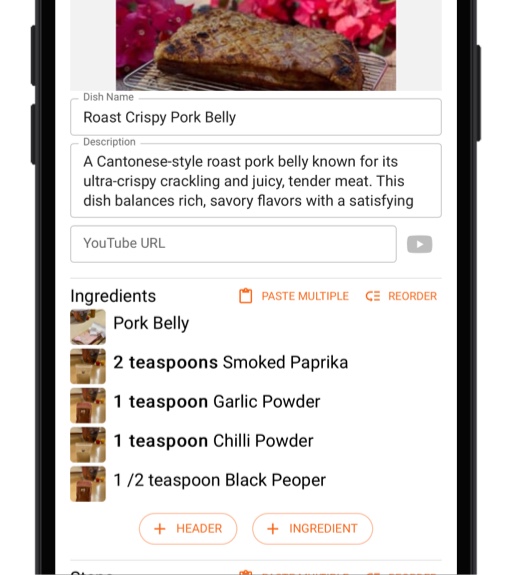
Add Ingredients (with Photos!) – List each ingredient, one by one.For extra clarity (and flair!), snap or upload a photo of each ingredient—your future self (and fellow cooks) will thank you!
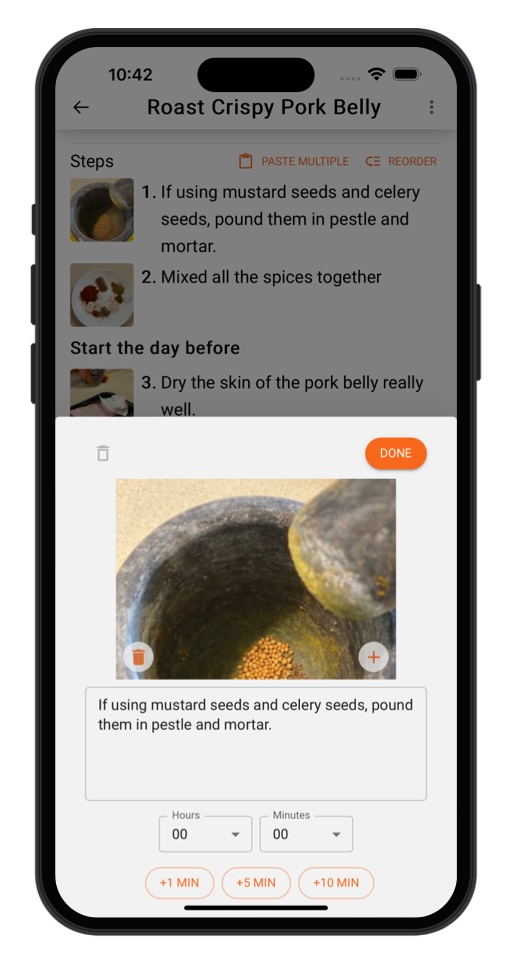
Write Out Your Steps – Describe each cooking step in bite-sized instructions. Enhance each step with photos—show the chop, the sizzle, the perfect pour.
Save as Draft (If You’re Not Done) – Need to come back later? Tap Save Draft so your progress is safe. You can edit anytime.
Publish Your Masterpiece – Ready for the world? Tap Publish, and your recipe joins the ChillWiz community—let the cooking inspiration begin!
